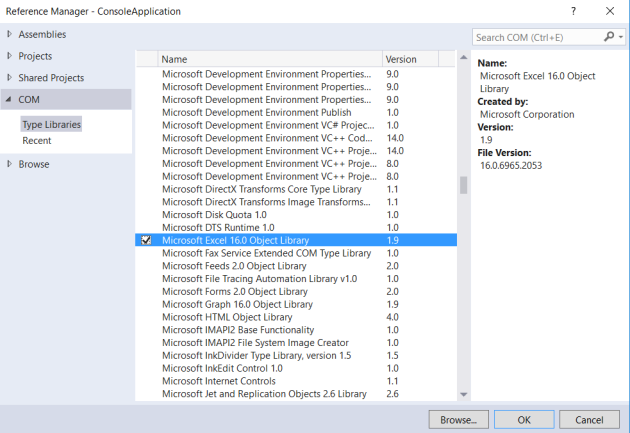Web API: Supporting data shaping
December 3, 2016 Leave a comment
Usually while building high availability Web API’s, where you know that typically your business objects are quite complex with a lot of properties returned as a part of the object, to the client, one would ideally like to give the client the ability to be able to request a specific number of fields.
That’s understandable from the business point of view and also giving the client a little more control over what they want to get from the API. Although, from the technical side of things, it does pose a few questions:
- How do you want to get the fields requested from the client
- How to you manage the scenarios where the client requested some navigation properties (and only specific fields within the navigation property)
- How to structure the result returned
I am going to try to address this functionality and these points through an example and for the sake of brevity my objects will be a lot simpler to demonstrate the use case in question.
Lets say we have two objects called Trip and Stop, that are defined as:
public class Trip
{
public int Id { get; set; }
public string Name { get; set; }
public string Description { get; set; }
public DateTime StartDate { get; set; }
public DateTime? EndDate { get; set; }
public virtual ICollection<Stop> Stops { get; set; }
}
public class Stop
{
public int Id { get; set; }
public string Name { get; set; }
public DateTime ArrivalDate { get; set; }
public DateTime? DepartureDate { get; set; }
public decimal Latitude { get; set; }
public decimal Longitude { get; set; }
public virtual int TripId { get; set; }
public virtual Trip Trip { get; set; }
}
And you have a REST endpoint that implements [HTTPGET] and returns a list of trips. Now the user might only be interested in getting the Name and a list of Stops within a trip for all the trips that are returned. So we need to tell the API the fields that the user wants to request.
Below is one way that this scenario can be addressed.
[HttpGet]
public IHttpActionResult Get(string fields="all")
{
try
{
var results = _tripRepository.Get();
if (results == null)
return NotFound();
// Getting the fields is an expensive operation, so the default is all,
// in which case we will just return the results
if (!string.Equals(fields, "all", StringComparison.OrdinalIgnoreCase))
{
var shapedResults = results.Select(x => GetShapedObject(x, fields));
return Ok(shapedResults);
}
return Ok(results);
}
catch (Exception)
{
return InternalServerError();
}
}
public object GetShapedObject<TParameter>(TParameter entity, string fields)
{
if (string.IsNullOrEmpty(fields))
return entity;
Regex regex = new Regex(@"[^,()]+(\([^()]*\))?");
var requestedFields = regex.Matches(fields).Cast<Match>().Select(m => m.Value).Distinct();
ExpandoObject expando = new ExpandoObject();
foreach (var field in requestedFields)
{
if (field.Contains("("))
{
var navField = field.Substring(0, field.IndexOf('('));
IList navFieldValue = entity.GetType()
?.GetProperty(navField, BindingFlags.IgnoreCase | BindingFlags.Instance | BindingFlags.Public)
?.GetValue(entity, null) as IList;
var regexMatch = Regex.Matches(field, @"\((.+?)\)");
if (regexMatch?.Count > 0)
{
var propertiesString = regexMatch[0].Value?.Replace("(", string.Empty).Replace(")", string.Empty);
if (!string.IsNullOrEmpty(propertiesString))
{
string[] navigationObjectProperties = propertiesString.Split(new[] { ',' }, StringSplitOptions.RemoveEmptyEntries);
List<object> list = new List<object>();
foreach (var item in navFieldValue)
{
list.Add(GetShapedObject(item, navigationObjectProperties));
}
((IDictionary<string, object>)expando).Add(navField, list);
}
}
}
else
{
var value = entity.GetType()
?.GetProperty(field, BindingFlags.IgnoreCase | BindingFlags.Instance | BindingFlags.Public)
?.GetValue(entity, null);
((IDictionary<string, object>)expando).Add(field, value);
}
}
return expando;
}
///
<summary>
/// Creates an object with only the requested properties by the client
/// </summary>
/// <typeparam name="TParameter">Type of the result</typeparam>
/// <param name="entity">Original entity to get requested properties from</param>
/// <param name="fields">List of properties requested from the entity</param>
/// <returns>Dynamic object as result</returns>
private object GetShapedObject<TParameter>(TParameter entity, IEnumerable<string> fields)
{
ExpandoObject expando = new ExpandoObject();
foreach (var field in fields)
{
var value = entity.GetType()
?.GetProperty(field, BindingFlags.IgnoreCase | BindingFlags.Public | BindingFlags.Instance)
?.GetValue(entity, null);
((IDictionary<string, object>)expando).Add(field, value);
}
return expando;
}
So, this allows the user to pass in the query string, a comma separated list of strings that specifies the names of the fields that he wants to be returned such as:
http://localhost:2365/api/trips?fields=name,stops(name,latitude,longitude)
and that would just contain the requested fields (thanks to ExpandoObject class) that helps us construct the object and return the results back to the client as below:
{
"totalCount": 2,
"resultCount": 2,
"results": [
{
"name": "Trip to Scandanavia",
"stops": [
{
"name": "Denmark",
"latitude": 73.2323,
"longitude": 43.2323
}
]
},
{
"name": "Trip to Europe",
"stops": [
{
"name": "Germany",
"latitude": 72.37657,
"longitude": 42.37673
},
{
"name": "France",
"latitude": 72.22323,
"longitude": 42.3434
}
]
}
]
}
And that’s all. You can of course build on this approach and add support for multiple nested navigation fields support. Happy coding!